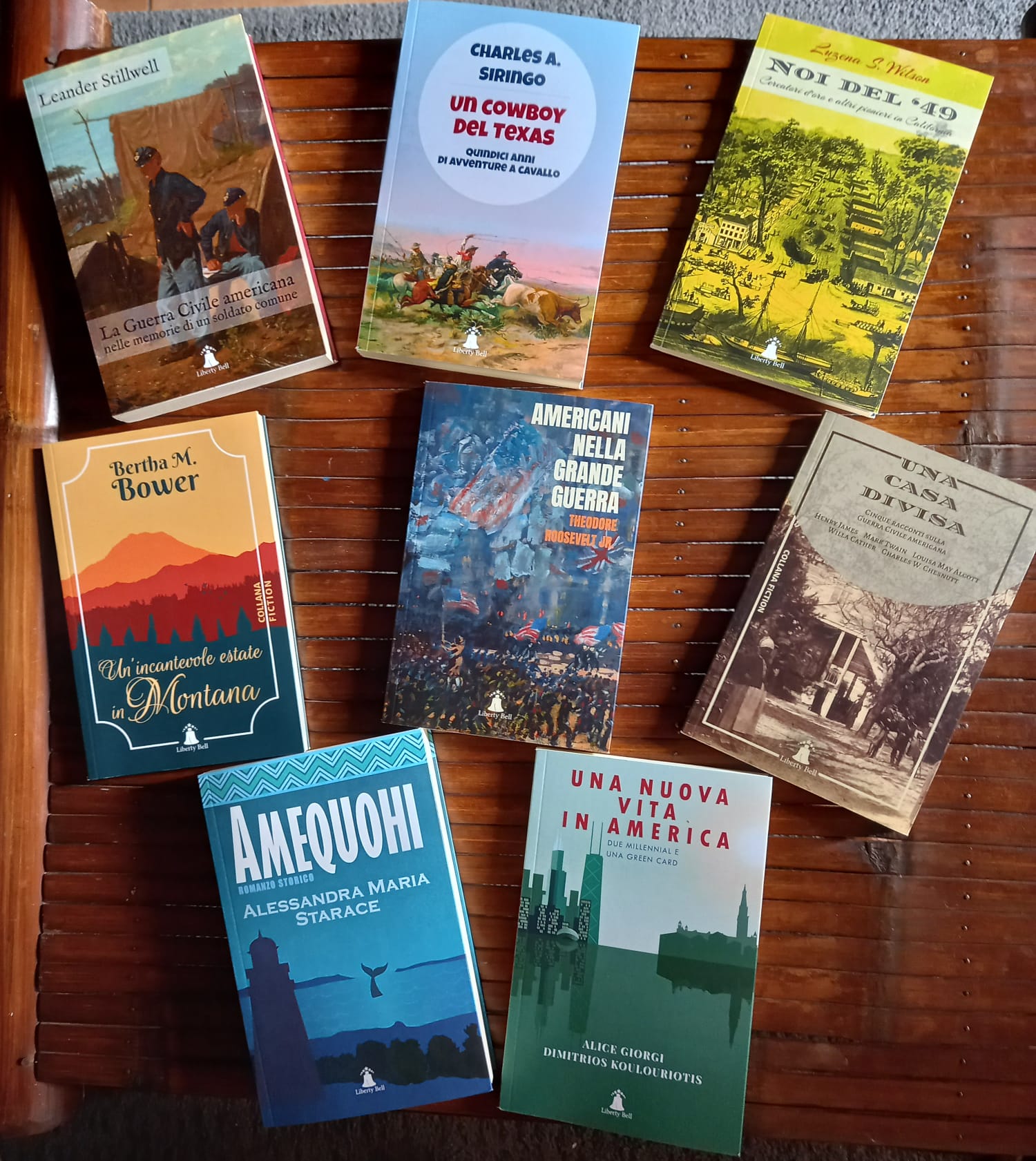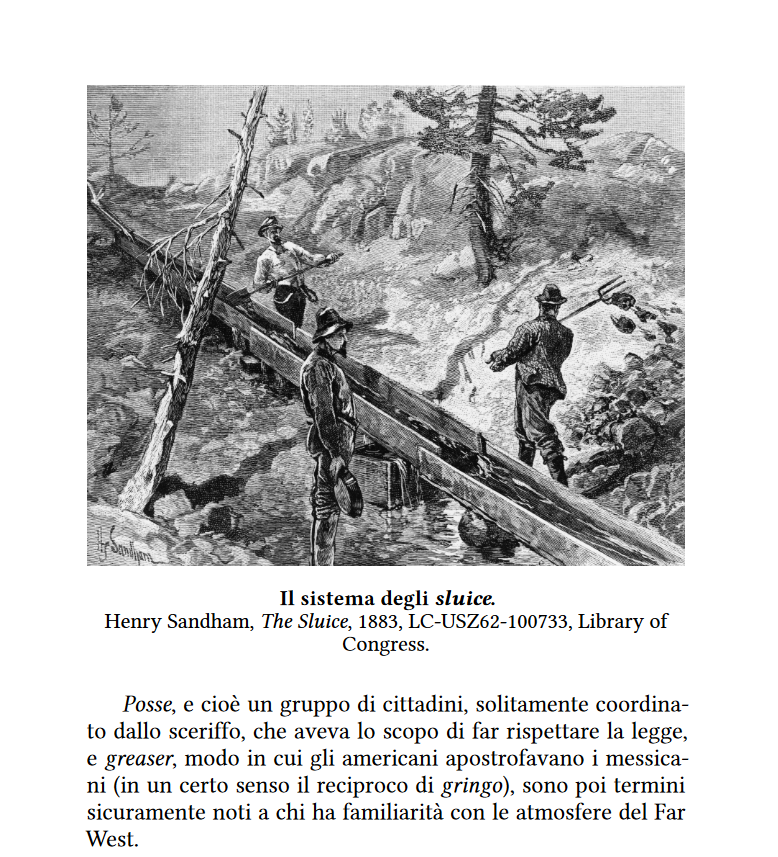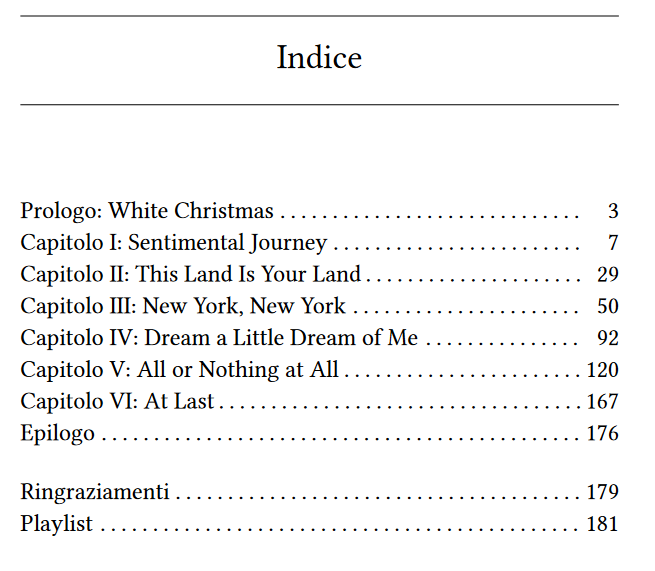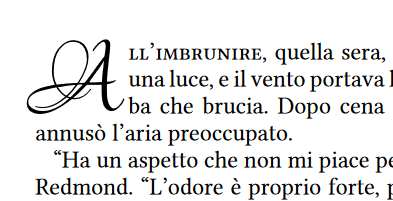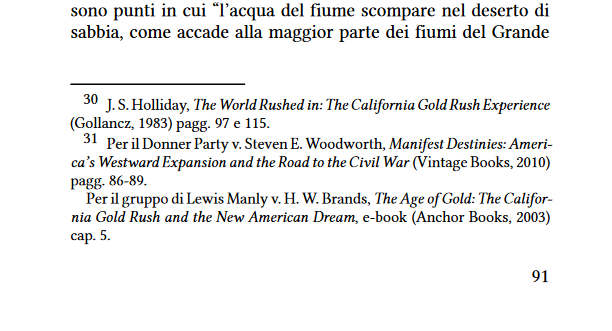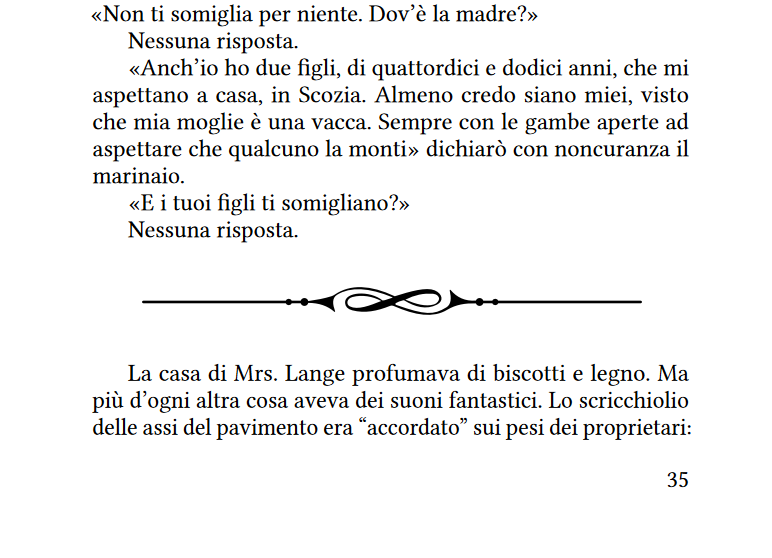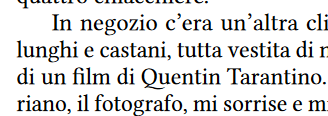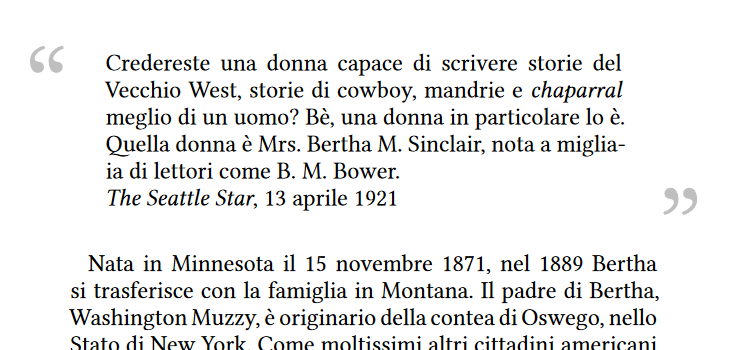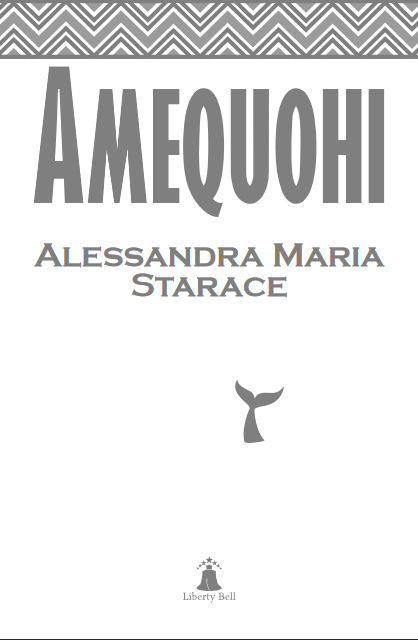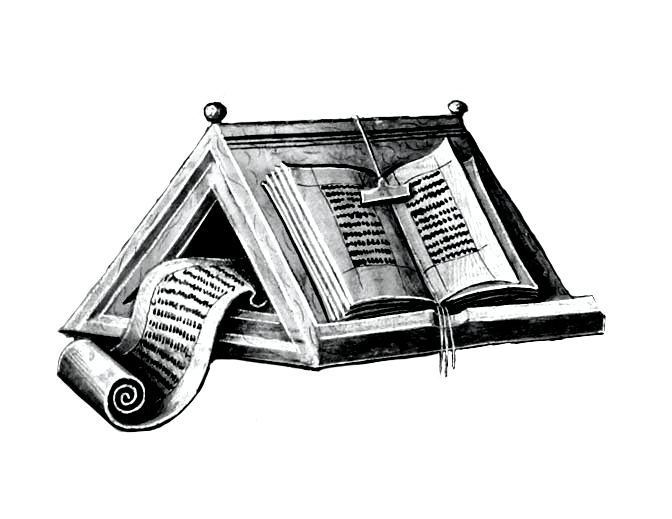Layout your book completely on your own and however you want: there are many options to choose from to personalize your book (or your books!)
Create the epub and ready-for-print pdf files: and you can create them directly using Word, without the need to use an external editor. Word (or another program – even Open Source – capable of generating .docx files) is therefore the only resource necessary for the creation of your book.
Make all the changes you want: add new chapters, correct any typos... Simply relaunch the procedure and your book will be immediately available in the new version.
Publish your book with the channels you prefer: print it yourself, at a printer, or rely on one of the many Self Publishers platforms, such as Amazon KDP. The files (both pdf and epub) are compatible with all platforms and you will not have to pay additional royalties.
Do everything yourself, without having to learn to use complicated tools and – above all – buy new software or pay other professionals.
Experiment and then decide independently which page format you want to assign to your book, without having to pay a professional for additional tests or tests that deviate from their usual standards. You’ll also be able to take a look at what your book will look like, without needing it to be finished.
Assign the same format to all your books, in order to maintain homogeneity within your editorial production.
Get a clean and optimized epub format: remember that the more optimized your ebook is, the higher the royalties you will receive.
With Manuzio you can insert as many images as you want into your book, as well as notes and quotes. Manuzio is the ideal tool for layouting fiction and non-fiction books.
Important: With Manuzio you can insert as many images as you want and attribute a description and source to them. But Manuzio is not suitable for the creation of magazines or books with complex layouts. In these cases, it is still preferable to use software like Adobe InDesign or Affinity Publisher.
Ready to design your book? With Manuzio it’s fast and easy. And with a super-competitive price you will get a great result!